Subtotal: ₨ 6,190.0
ESP32-CAM Mini Cam Development Board: Facial Recognition – 505023
Rated 5.00 out of 5 based on 2 customer ratings
(2 customer reviews)
₨ 1,490.0 Original price was: ₨ 1,490.0.₨ 1,400.0Current price is: ₨ 1,400.0.
- Example Sketches (Arduino IDE)
- For Programming, select board as
- Tools > Board > ESP32 Arduino > AI Thinker ESP32-CAM
- Pre-installed with ESP32 CAM Web Server
- Power the module (5V & GND / 3V & GND)
- Connect your mobile / pc with ESP32CAM SSID
- Navigate to http://192.168.4.1 to view the stream
Only 2 left in stock
SKU: 505023
Categories: Camera & Security, ESP-32, NodeMCU, Smart Home
Tags: Board, CAM, Camera, Development, ESP32, ESP32-CAM, Live Streaming, Mini
ESP32-CAM is an ESP-32 based mini WiFi camera module supporting OV2640 and OV7670 cameras with built-in Micro SD port and Flash featuring Facial Recognition, wireless image upload and real time video transmission over IP.
ESP32-CAM Features:
- Low-power dual-core 32-bit CPU for application processors
- Main frequency up to 240MHz, computing power up to 600 DMIPS
- Built-in 520 KB SRAM, external 4M PSRAM
- Supports interfaces such as UART/SPI/I2C/PWM/ADC/DAC
- Support OV2640 and OV7670 cameras, built-in flash
- Support image WiFi upload
- Support TF card
- Support multiple sleep modes
- Embedded Lwip and FreeRTOS
- Support STA/AP/STA+AP working mode
- Support Smart Config/AirKiss one-click distribution network
- Support secondary development
Connection Diagram:
- Connect GPIO0 to GND to boot the module in downloading mode.
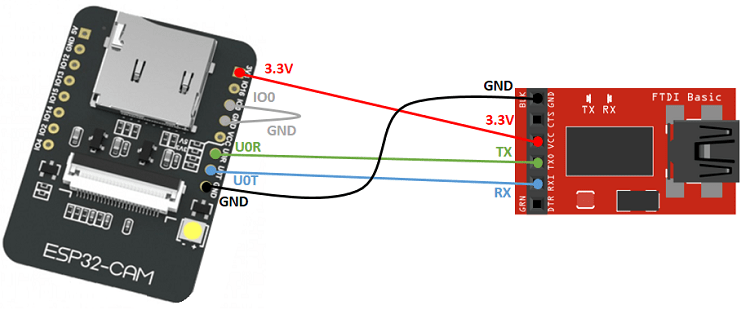
Arduino IDE:
To upload the code, follow the next steps:
- Go to Tools > Board and select ESP32 Wrover Module
- Go to Tools > Port and select the COM port the ESP32 is connected to
- In Tools > Partition Scheme, select “Huge APP (3MB No OTA)“
- Press the ESP32-CAM on-board RESET button
- Then, click the upload button to upload the code
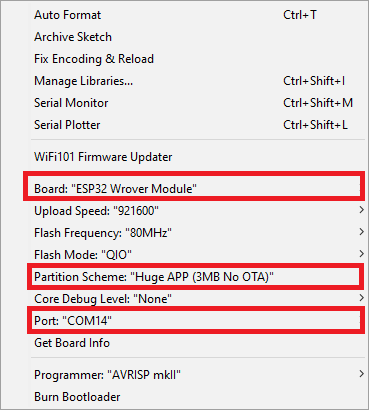
Specifications:

Pinout Diagram:
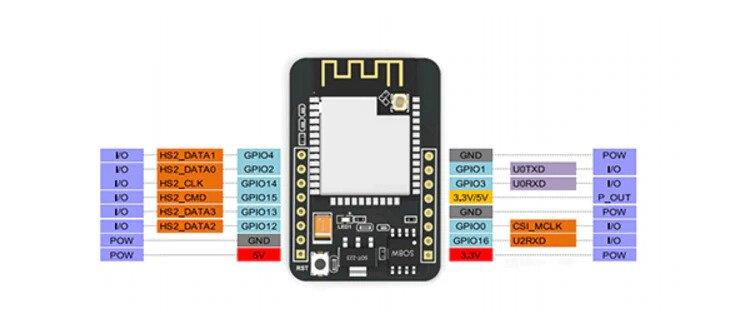
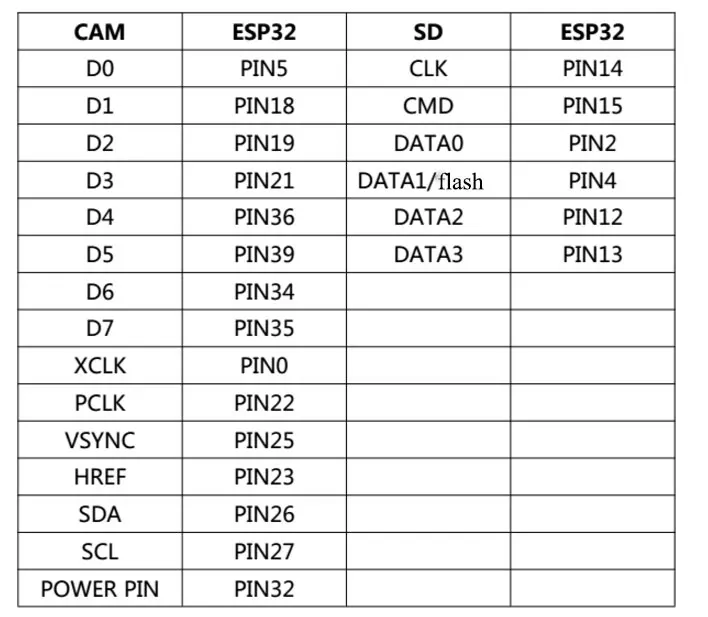
Product Dimensions:
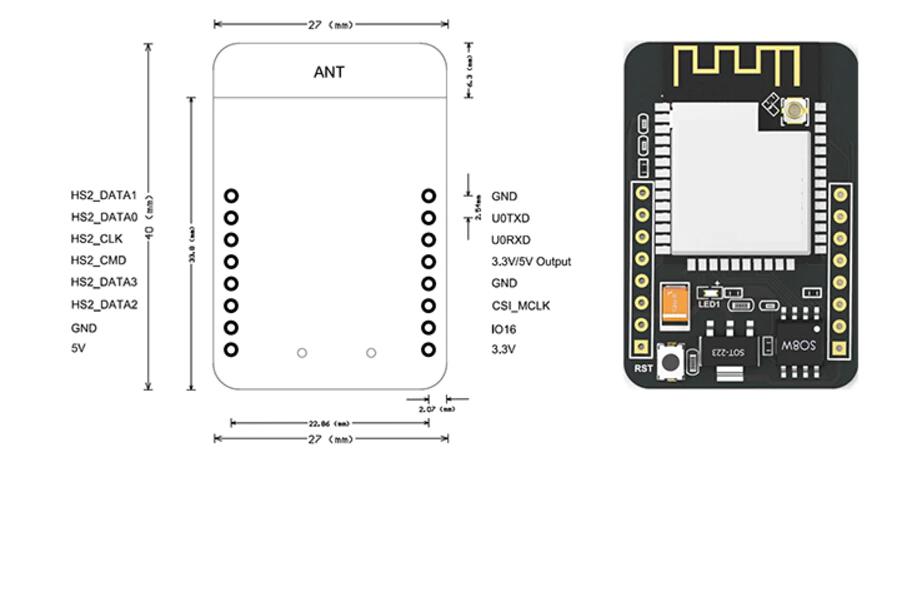
Note: Diagrams are generic and actual pictures (such as logo) may vary.
Further Reading:
- Example Sketches for Arduino IDE
- ESP32 CAM Web Server
- Camera Web Server Client
- ESP32_CAM_Webserver_SD: Micro SD Card 4-16GB is mandatory to run this example otherwise experience boot loop.
2 reviews for ESP32-CAM Mini Cam Development Board: Facial Recognition – 505023
1-2 of 2 reviews
Sorry, no reviews match your current selections
Add a review
Currently, we are not accepting new reviews
Related products
16% OFF
10% OFF
19% OFF
BUY 2 & SAVE PKR 200
₨ 1,250.0 – ₨ 1,450.0
This product has multiple variants. The options may be chosen on the product page
46% OFF
₨ 850.0 – ₨ 1,690.0
This product has multiple variants. The options may be chosen on the product page
13% OFF
12% OFF
12% OFF
 ESP32 SIM800L GSM Module: TTGO T-Call V1.4 - 502013
ESP32 SIM800L GSM Module: TTGO T-Call V1.4 - 502013 
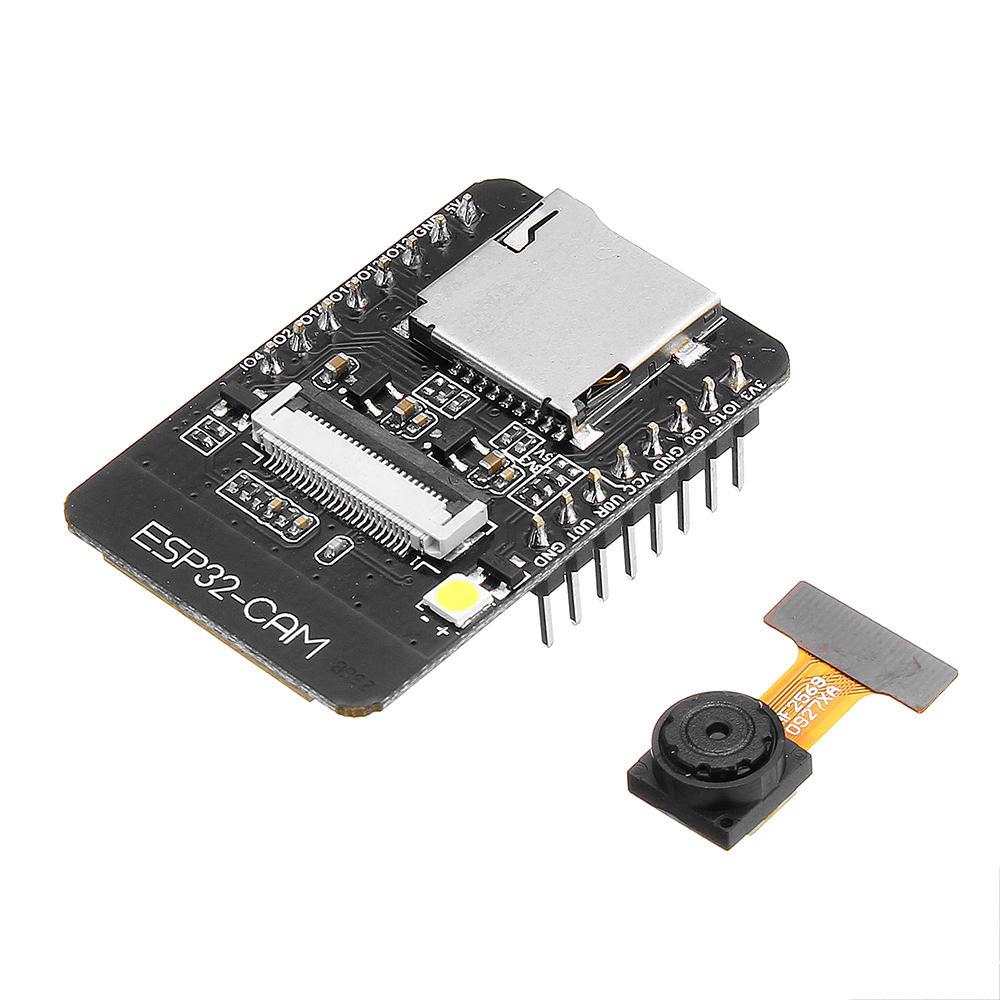
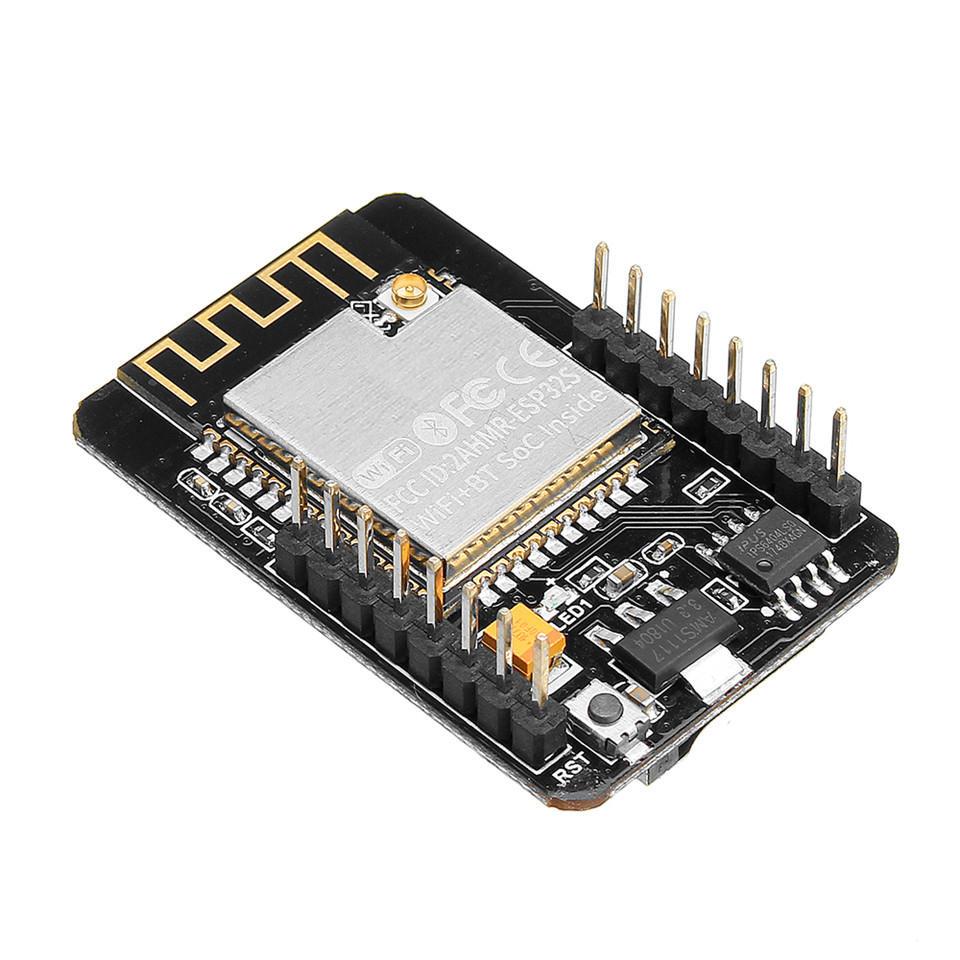










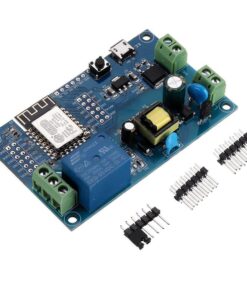
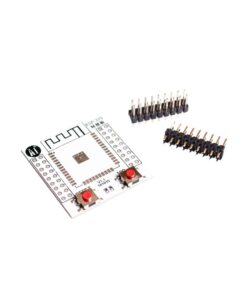
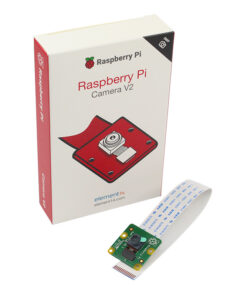

Good experience